Hum sab slowDNS Ka Airtel me Use karna jaante hi he agar nahi jaante to iss post ko read karlo jaan jaaoge. isko hum unlimited chala sakte hai Slowdns Unlimited Trick ki madad se..

Iss tarah se connect server Pe click karke open karna he to Kuch aapko Iss tarah se show hoga
Proof :-
Ye aapke liye proof Bhi he ki aap screenshot me dekh sakte ho ki strength badh rahihe yaaniki strength 99 Bata rahahe balki Received Aur Sent me 0.0 show hoga lekin strength Badh rahihe iska matlab speed hogi lekin koi data save nahi hoga app me aur his server se aapne Connect kiya tha vo server Bhi badal jaayega.
Aur baadme isko minimize Karde aur bahoti enjoy kare.
Note :- Agar aap already 25 MB use kar chuke ho to ye Trick Work Nahi Karegi To Iss trick ko aap next day try karo.
To friends Me Ummid Karta Hu ki aapke Mobile me Bhi ye trick kaam kare aur aap Iss trick ko jarur try karoge agar koi problem aati he to niche diye hue comment box me jarur comment Kare.
Slowdns unlimited trick is 100% work try by Best Hindi Tricks.
Ye post try karlo baadme aap ko Iss post me samaj aayega.
To friends hum ab slowdns Ka upayog karna already sikh hi chuke he lekin slowdns Ka bade se bada disadvantage he ki wo sirf per day 25 MB hi deta he.

Agar hum isse kabhi kabhi disconnect nahi karate he to ye 100 MB tak chal jaata he but ye usse Bhi Kuch alag he Isme unlimited matlab unlimited he wo Bhi Root Kare Bina.
Ye Me saayad 4-5 month se try kar rahatha lekin aakhir me mereko isme safalta mil hi gai aur ab me unlimited use karta hu.
Bas aapko kuch Simple steps ko follow karna hoga Jo niche diye hue he.
How To Use SlowDNS Unlimited Trick [Without Root]
Step 1: Pehle to aap apne mobile me Slowdns Ko Open Kare.
Step 2: Ab Slowdns Ko Koi Bhi DNS Se Connect Kare Ab Jab Bhi Connect Ho Jaaye To Usse Aap Minimize Karde Ab Kuch Niche Diye Screenshots ka Follow kare
Step 3: Aap niche diye Gaye screenshot me dekh sakte he ki me connect hue slowdns ko swip karke close kar rahahu but ye trick sabhi mobile me work nahi karegi .
Bahot se mobile me esa hota he ki swip Karte hi app directly fully closed ho jaata he yaaniki force stop ho jaata he mere mobile me Bhi kuch esa hi hota he tha but muje uka aur ek solution mil gaya.
Step 4: Ab Aap Ko Niche Diye Gaye Screenshot Ka follow karna hoga jiska Bhi app force ho jaata he wahi ye steps Ka follow Kare
Ab aap Task Manager Pe Touch karo Uske Andar aapko Iss tarah se show hoga
Step 5: Ab Aap screenshot me dekh Ke samaj hi Gaye honge. Sirf Stop Pe Aapko Click Kardena he
Ab stop Karte hi aapko chod nahi Dena he uske abhibhi main step baaki he agar aap stop ya swip remove karke chod dete ho to 1:30 Min Ke liye hi connect hoga baadme automatically disconnect Ho jaayega isliye niche waala step jyada important he.
Step 6: Ab Aapko Sirf Sutter down karke connect kiya hua slowdns Ko Open Karna he. Jo niche diya gaya he ki kis tarah karna he
Iss tarah se connect server Pe click karke open karna he to Kuch aapko Iss tarah se show hoga
Proof :-
Ye aapke liye proof Bhi he ki aap screenshot me dekh sakte ho ki strength badh rahihe yaaniki strength 99 Bata rahahe balki Received Aur Sent me 0.0 show hoga lekin strength Badh rahihe iska matlab speed hogi lekin koi data save nahi hoga app me aur his server se aapne Connect kiya tha vo server Bhi badal jaayega.
Aur baadme isko minimize Karde aur bahoti enjoy kare.
Note :- Agar aap already 25 MB use kar chuke ho to ye Trick Work Nahi Karegi To Iss trick ko aap next day try karo.
SlowDNS Unlimited Trick Ke Faayde
- Aapko Koi Bhi Slowdns Ke Premium Account ki jarurat nahi rahegi yaaniki 300-350 per month bacha sakte ho.
- Koi Disconnection Problems Bhi Nahi he
- Jitna Chaho Utna Use Kar Sakte Ho.
- Use Karne Pe Disconnect Karne Pe Bhi firse aap use connect kar sakte ho.
- Without Root Unlimited Chala Sakte ho wo Bhi easily.
To friends Me Ummid Karta Hu ki aapke Mobile me Bhi ye trick kaam kare aur aap Iss trick ko jarur try karoge agar koi problem aati he to niche diye hue comment box me jarur comment Kare.
Slowdns unlimited trick is 100% work try by Best Hindi Tricks.

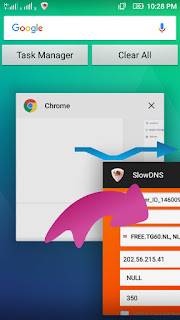


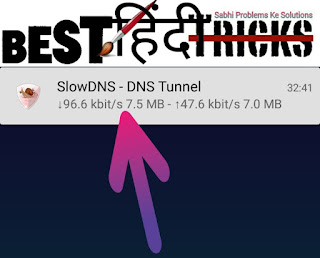



Samsung ke mobile me kese ?????????
जवाब देंहटाएंSimple he Bhai ham jese apps ko slid karke manu vaale button se close Karte he wese karo ya fir screenshot me bataya gaya he task manager waala wo use karo
जवाब देंहटाएंawesome yr Vivek ek dam new trick hai bro majha aa gaya lage raho
जवाब देंहटाएंMeri airtel k sim droidvpn s free Internet chla k block ho gye hai,kya slowdns blocked sim PR work krta hai?
जवाब देंहटाएंsmsng gt s7580 me taskmnger ka opt nhi a ta hai bhai
जवाब देंहटाएंBahot bahot dhanywaad bhai..
जवाब देंहटाएं100% bro...slowdns se sim kabhi Bhi block nahi hoti wo UDP ki tarah hi he mera bhi sim blocked he to Bhi dns me use kar rahahu
जवाब देंहटाएंBhai Mene uski detail step-3 me batai he aap apne apps ko jese hatate ho wese swip karke hatado bichme task manager waale opt. Ki jarur hi nahi hogi
जवाब देंहटाएंBhai new IP address chhe ?
जवाब देंहटाएंSpeed is very dropping than the web tunnel.
Use for main trick screenshot and other ip
जवाब देंहटाएंMara Kane to 202.56.215.41 and 59.144.127.117 both tried . pan speed 202kb/s thi vadhti j nathi . ne webtunnel je high speed aape chhe te pan work nathi kartu.
जवाब देंहटाएंPahela to 2.8 MB/s aaptu . have to nasib thi j 200 KB/s male j chhe.
जवाब देंहटाएंbro..Your sim was blocked yaar try to another sim to use webtunnel is 100% work I'm working now
जवाब देंहटाएंbhai iske use bahot badh gae he so speed kam aati he 59.144.127.117 is best Speed.. 800+
जवाब देंहटाएंBijo koi IP address chhe ?
जवाब देंहटाएंthis is not Ip ye DNS he yahape DNS server hota he aur bhai Iss do Ke alawa Gujarat me koi working nahi he..
जवाब देंहटाएं